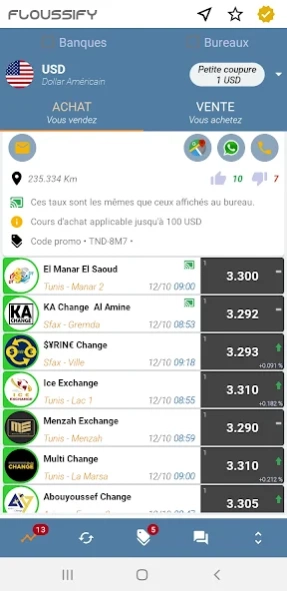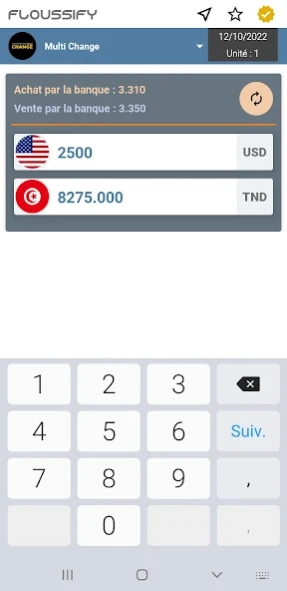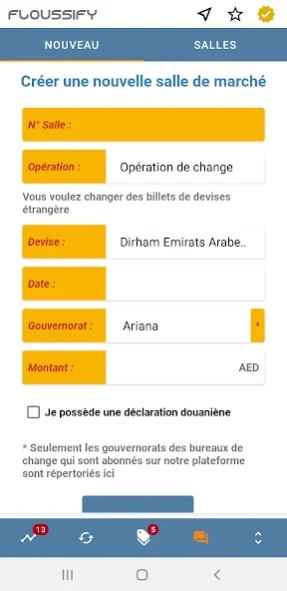Floussify 13.05.13
Continue to app
Free Version
Publisher Description
Floussify - Get the Tunisian dinar exchange rates of banks and exchange offices
Floussify allows you to follow in real time the exchange rates of several international currencies (US Dollar, Euro, British Pound and many others) in Tunisian dinar published by Tunisian banks and exchange offices.
The exchange rates of the foreign currencies included in this application are updated according to the Tunisian bank's and exchange offices publications.
REAL TIME DATA
Live quotes and charts for Tunisian dinar exchange rates.
Exchange offers suggested by exchange offices
CURRENCY EXCHANGE RATES
Track currency exchange rates: TND/USD, TND/EUR, TND/CAD, TND/GBP, TND/AED, TND/SAR, TND/CHF, etc.
Trading room
A service that allows you to have the best exchange rate from several Tunisian exchange offices approved by the central bank without having to visit them.
FINANCIAL TOOLS
Get more from your money with a powerful currency converter
Features include:
★ Monitor buy and sale prices for every bank.
★ Convert your amounts in Tunisian dinar to other currencies and vice versa with the selected exchange rates.
★ Easy-to-use calculator functionality
★ Historical charts for any currency pair from one week to one year.
★ Find nearby bank branches on the Google Map.
★ Saves the last updated rates when offline
- Access to the exchange rates (Buy & Sale) published by:
★ Tunisian banks
1) Arab International Bank of Tunisia (BIAT)
2) Arab Tunisian Bank (ATB)
3) National Agricultural Bank (BNA)
4) Attijari bank (ATTIJARI BANK)
5) Tunisian Bank Corporation (STB)
6) Housing Bank (BH)
7) Bank of Tunisia (BT)
8) Al Baraka Bank (AL BARAKA)
9) Tunisian-Emirates Bank (BTE)
10) Tunisian-Kuwaiti Bank (BTK)
11) Tunisian-Libyan Bank (BTL)
12) Zitouna Bank (ZITOUNA)
13) Tunisian Post (POST)
14) Wifak Bank (WIFAK)
★ Exchange offices
1) APEX Exchange (Sousse)
2) Bassatine exchange (Sfax)
3) Gabes Change (Gabes)
4) Hello exchange (Tunis)
5) HZ 207 Change (Tunis)
6) Ice exchange (Tunis)
7) K€libia Exchange (Nabeul)
8) Exchange La Goulette (Tunis)
9) Mondial Change (Tunis)
10) Moneta (Ariana)
11) M€M Exchange (Kairouan)
12) El Manar Exchange (Tunis)
13) Golden Exchange (Tunis)
14) Global Cash (Mednine)
15) Bach Exchange (Nabeul)
16) SA Change (Sfax)
17) El Manar El Saoud (Tunis)
And more...
- Consult the Buy and sale prices (by the bank) of your favorite currency:
1) US dollar (USD)
2) Euro (EUR)
3) Libyan Dinar (LYD)
4) Saudi Riyal (SAR)
5) Quatari Riyal (QAR)
6) United Arab Emirates Dirham (AED)
7) Kuwaiti Dinar (KWD)
8) Bahraini Dinar (BHD)
9) Canadian Dollar (CAD)
10) Swiss Franc (CHF)
11) Danish Krone (DKK)
12) Norwegian Kroner (NOK)
13) Swedish Kroner (SEK)
14) British Pound (GBP)
15) Japanese Yen (JPY)
16) CHINESE Yuan (CNY)
If you like Floussify, please rate, comment and share with your friends!
Still need help? Tell us by sending an e-mail to contact@floussify.com.
Floussify © 2021 • https://www.floussify.com •
About Floussify
Floussify is a free app for Android published in the Accounting & Finance list of apps, part of Business.
The company that develops Floussify is MintDroid. The latest version released by its developer is 13.05.13.
To install Floussify on your Android device, just click the green Continue To App button above to start the installation process. The app is listed on our website since 2024-04-16 and was downloaded 2 times. We have already checked if the download link is safe, however for your own protection we recommend that you scan the downloaded app with your antivirus. Your antivirus may detect the Floussify as malware as malware if the download link to com.benjmaa.tndcurrency is broken.
How to install Floussify on your Android device:
- Click on the Continue To App button on our website. This will redirect you to Google Play.
- Once the Floussify is shown in the Google Play listing of your Android device, you can start its download and installation. Tap on the Install button located below the search bar and to the right of the app icon.
- A pop-up window with the permissions required by Floussify will be shown. Click on Accept to continue the process.
- Floussify will be downloaded onto your device, displaying a progress. Once the download completes, the installation will start and you'll get a notification after the installation is finished.